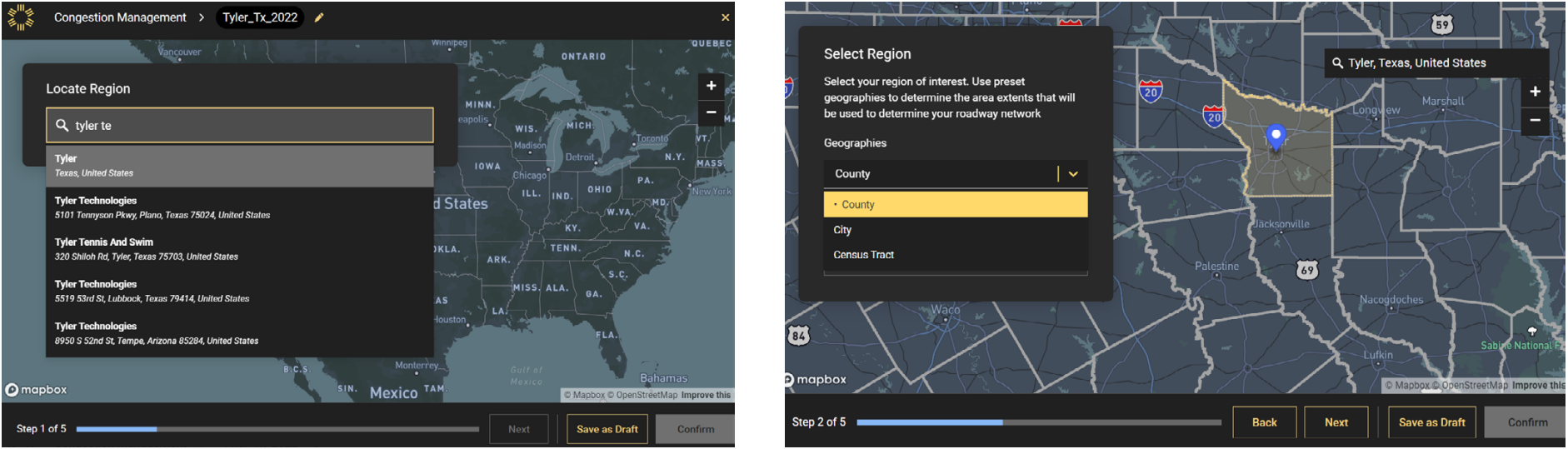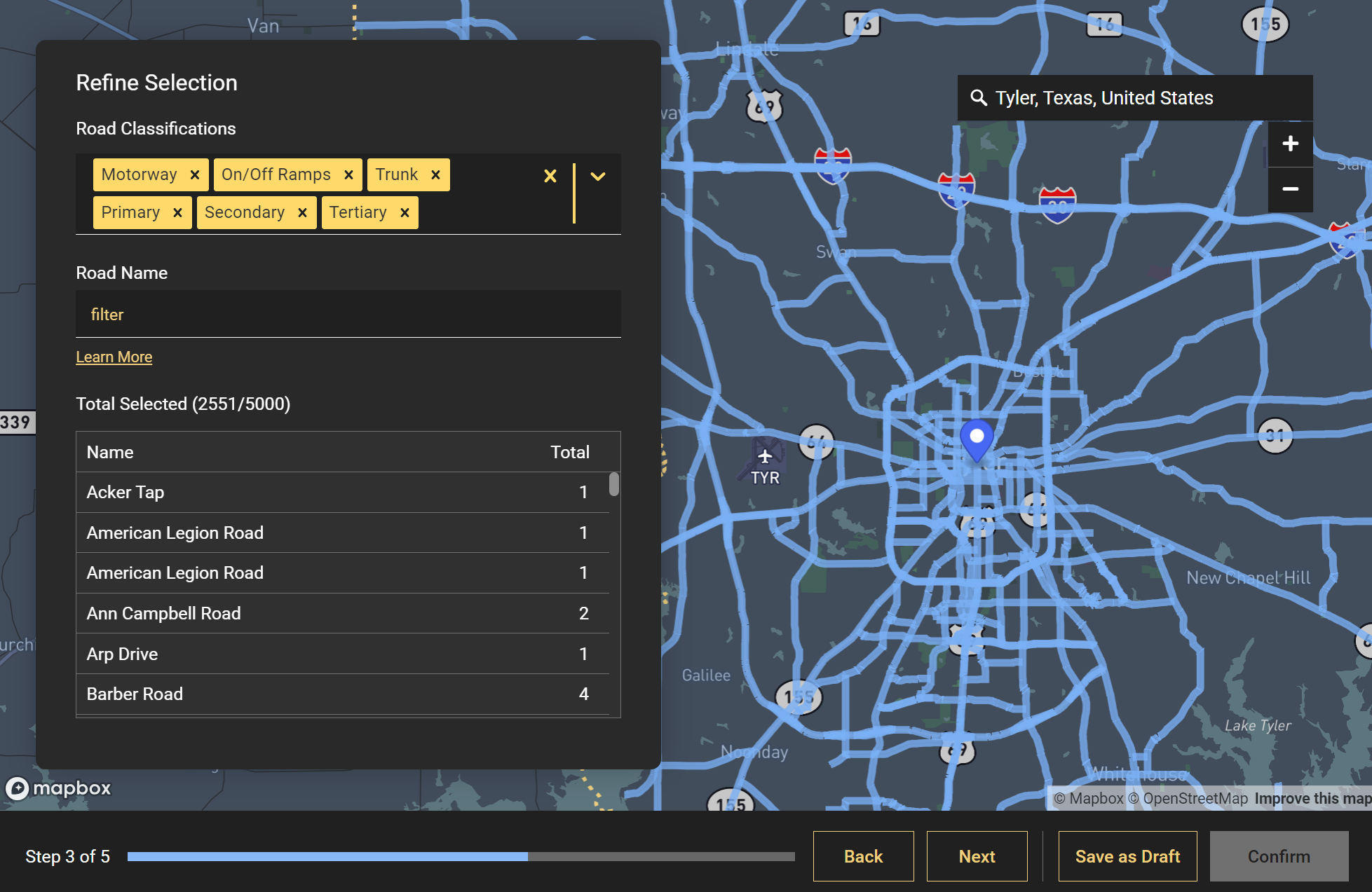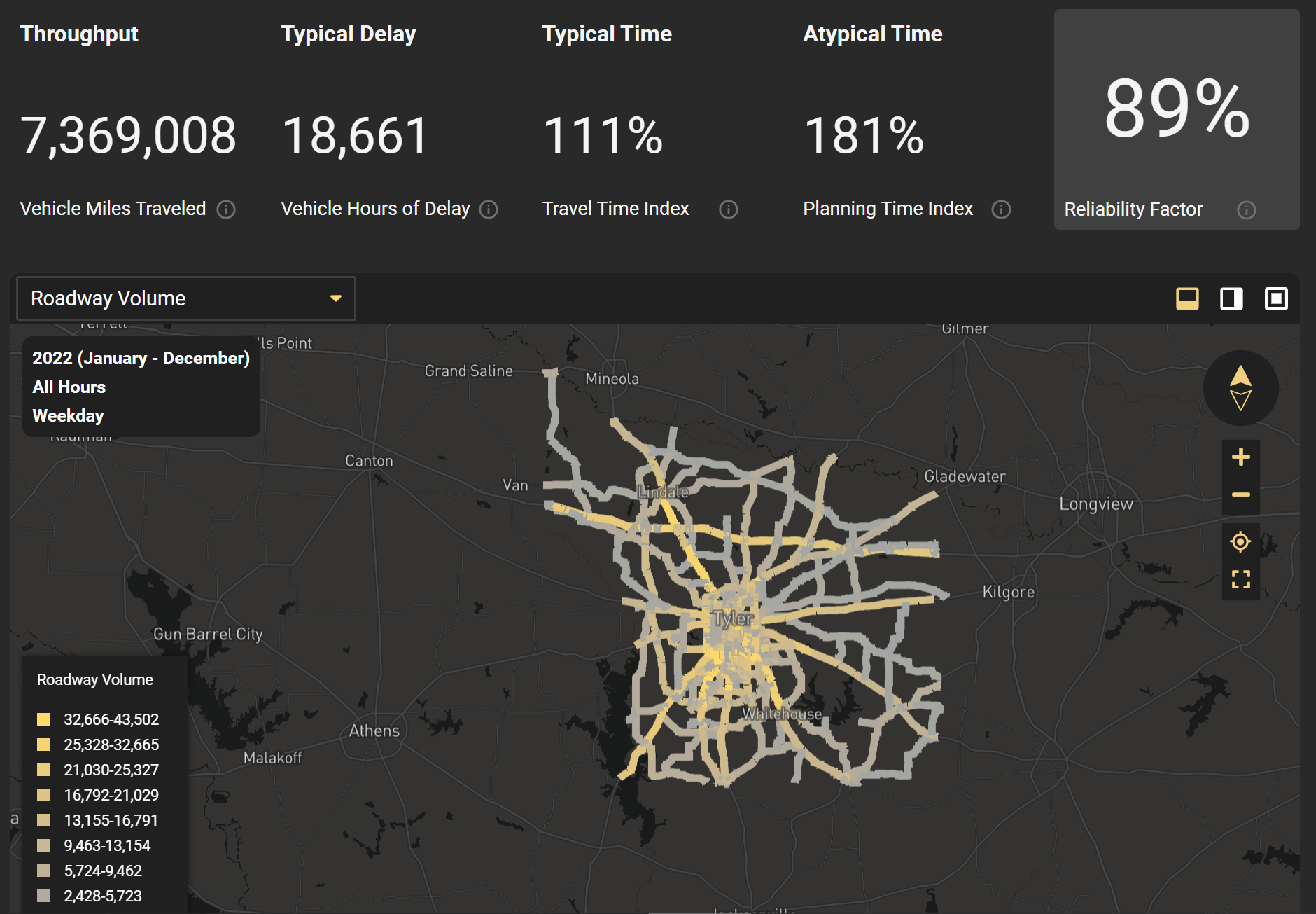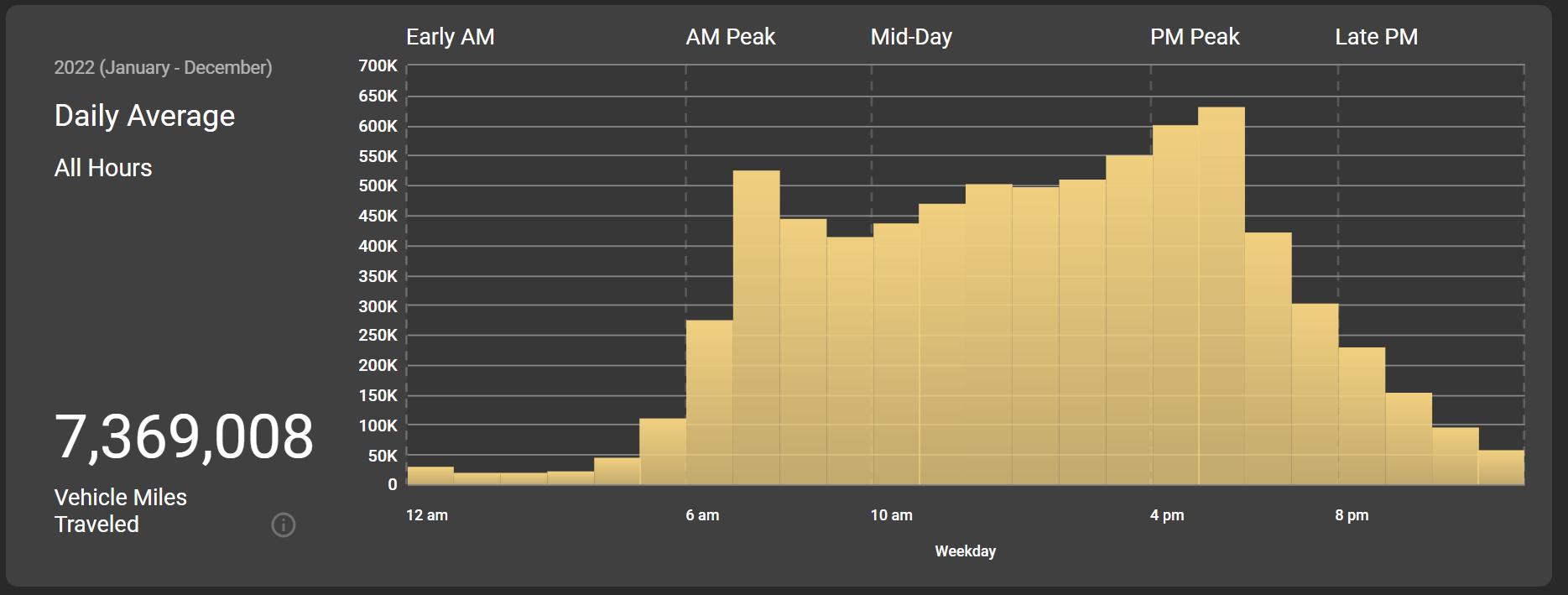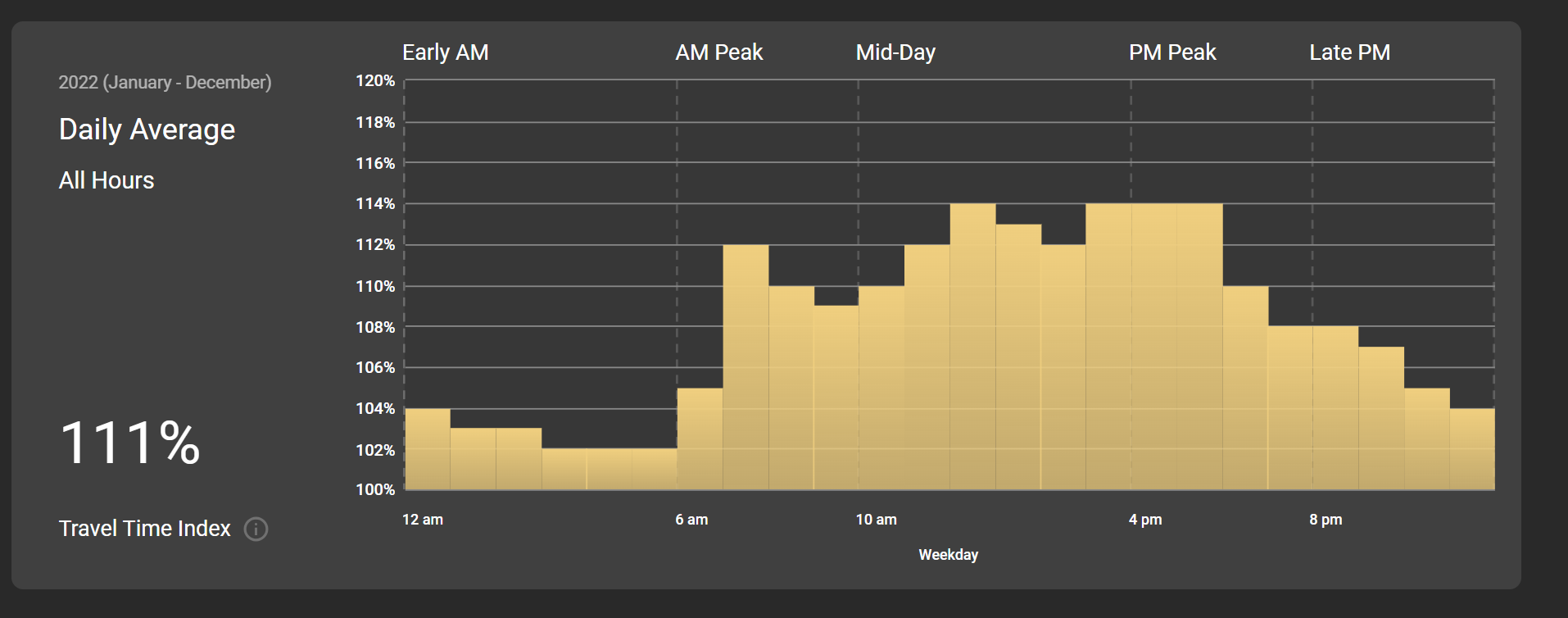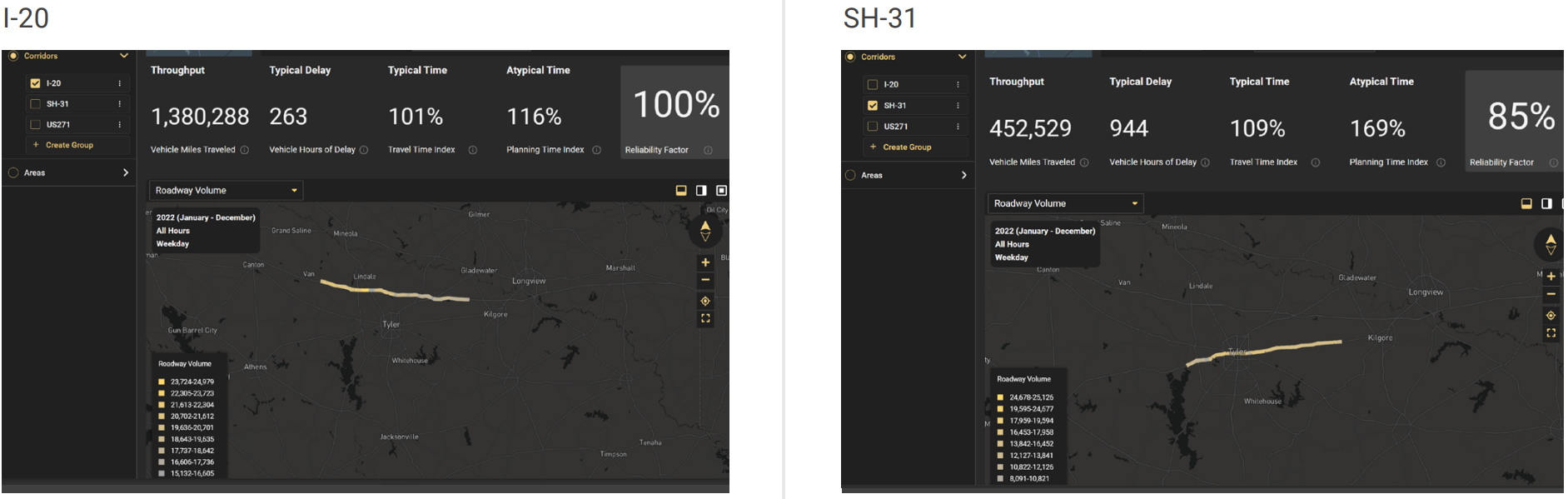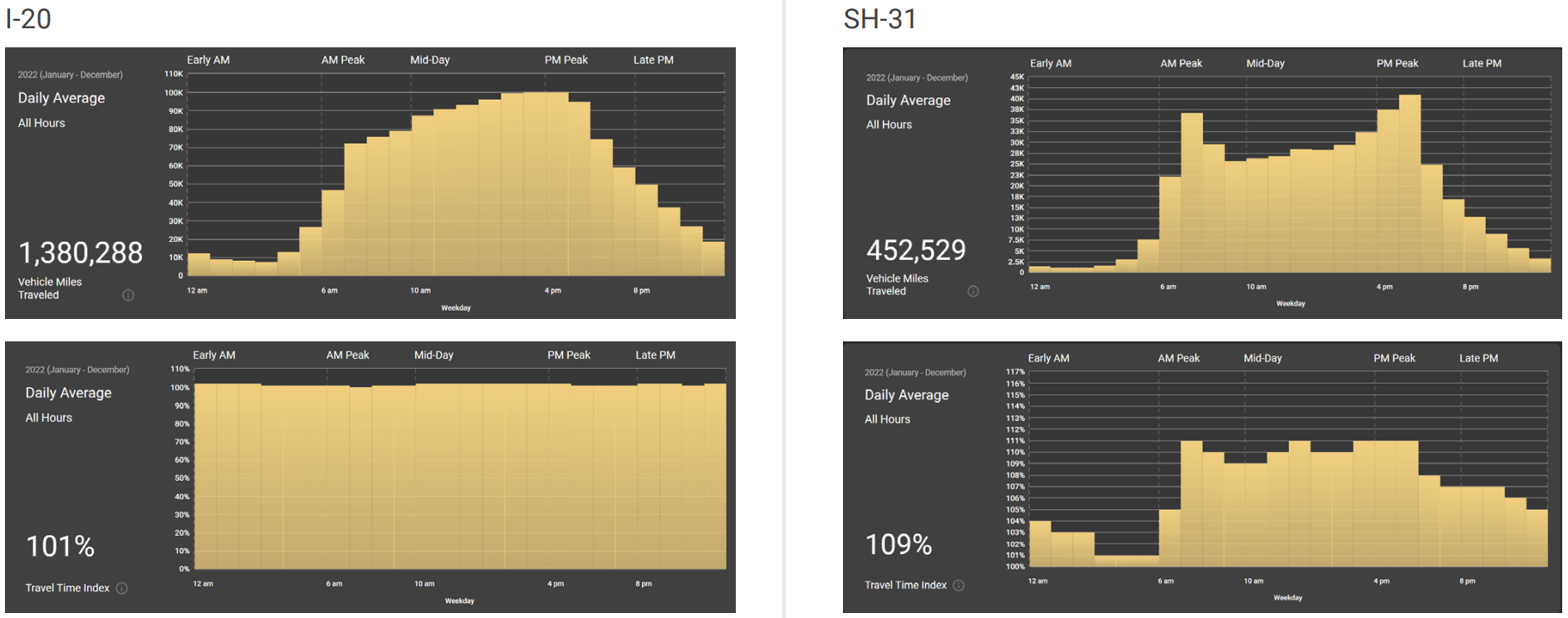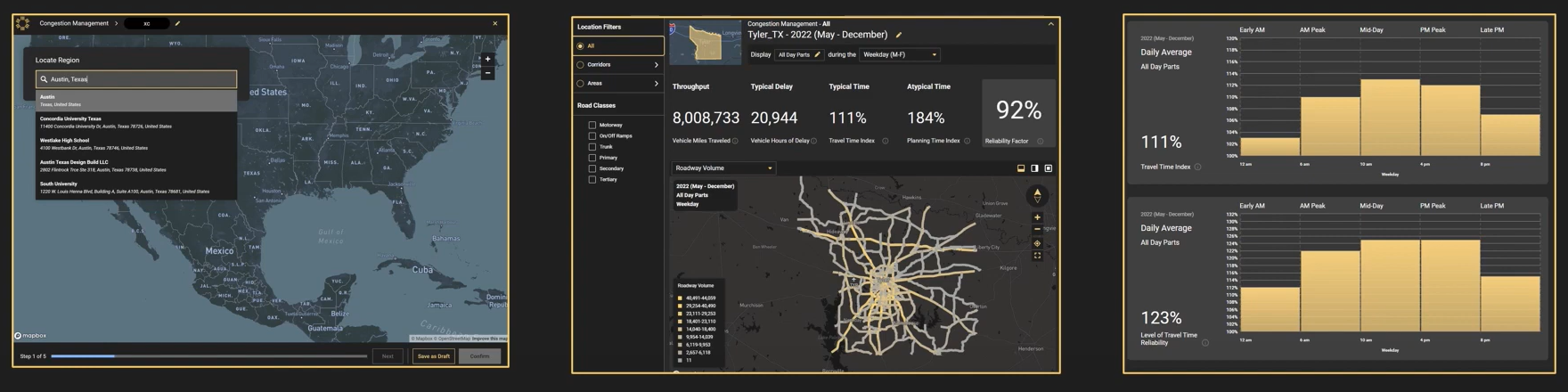
When managing congestion, agencies often face funding and staff limitations that prevent comprehensive, region-wide analysis. StreetLight’s new Congestion Management tool delivers at-scale congestion trends for a whole city, county, or census tract.
Worsening congestion means lengthy commutes, compromised road safety, high emissions, and lots of unhappy road users stuck in traffic. To solve gridlock and keep traffic flowing, data-informed congestion management is critical. But region-wide data collection is costly and time-consuming, delaying much-needed improvements.
Geographic coverage via traditional methodologies is also oftentimes limited. While major arterials may have permanent traffic counters installed, most roadways lack the infrastructure necessary for ongoing data collection.
To remove these barriers and help agencies fix congestion faster, StreetLight’s new Congestion Management QuickView tool delivers at-scale congestion analysis for an entire region in just a few clicks.
Here, we’ll walk you through this new tool step by step and explore how you can use the tool to:
- Save time with easy analysis set-up, no GIS skills required
- Quickly compare congestion trends for counties, cities, or census tracts
- Access shareable results and visualizations to keep stakeholders and the public informed
- Prioritize projects and justify infrastructure investments
Congestion Management QuickView in Action
Setting up a Congestion Management QuickView analysis is quick and easy — and unlike other congestion analysis tools, it does not require proficiency with GIS software. That means anyone at an agency or consultancy, regardless of technical background, can use the tool to get quick congestion insights for an entire region.
There are four basic steps to analyzing congestion trends with StreetLight’s Congestion Management QuickView tool. Here’s how we set up an analysis for Tyler, Texas.
Step 1: Select the region
Tyler, Texas, is a mid-sized MPO with an East-West interstate (I-20) and other major corridors running through its central business district. The Congestion Management QuickView helps mid-sized MPOs (and other agencies) access high-level insights that would be challenging to gather manually.
Step 2: Select road classifications
For a broad look at city-wide congestion trends, motorways, on/off ramps, trunks, primary, secondary, and tertiary roadways are all included in our analysis.
Each road classification can be analyzed individually or grouped with other road types to refine the scope of analysis and compare congestion trends across different road types.
Step 3: Select the data period
Choose from available data periods to understand how congestion has changed for your region.
Step 4: Review your results
StreetLight’s Congestion Management QuickView provides various performance reliability measures, including travel time index, planning time index, unreliable segments, volume, speed, delay hours, and VMT.
These metrics can provide insights at the segment, city, county, or census tract level to make informed investment and project prioritization decisions.
With the parameters we’ve selected, we reveal a few key insights for Tyler, Texas:
- The traffic in the region follows typical patterns of morning and evening peak hours.
- With a reliability factor of 89%, most miles of roadway in Tyler have consistent travel times, but 11% have higher variability.
- A travel time index (TTI) of 111% reveals that trips take 11% longer to complete during average conditions compared to free-flow speeds.
For example, a 30-minute trip takes about 33 minutes to complete. - A planning time index (PTI) of 181% shows that when congestion is at its worst (the 95th percentile travel time), trips take 81% longer to complete compared to free-flow conditions.
This means a 30-minute trip would take over 54 minutes to complete during the worst traffic conditions.
These results suggest that congestion in Tyler, Texas, is moderate. These 11% of roadways with high-variability warrant further investigation with the most potential for improvement.
Comparing Geographies with the Congestion Management QuickView
Congestion Management QuickView can also be used to prioritize specific corridors or segments in Tyler, Texas, for further planning or investment.
One way to do this is by using the road classification filter to analyze specific road types. For example, by comparing primary roadways to secondary and tertiary roadways, we can begin to see how congestion impacts MPO residents versus regional and longdistance traffic.
Another option is to select specific corridors for analysis. In our example, we used the QuickView tool to develop a corridor filter for Interstate 20 and State Highway 31, which runs adjacent to I-20 but through the city’s central business district and connects to major recreational centers, including Lake Palestine, known for its bass and crappie fishing.
Comparing these two corridors generates new insights:
- I-20 has an hourly profile typical of rural interregional corridors.
- I-20 has lower congestion levels than the region as a whole.
- State Highway 31 has congestion levels similar to the region, but significantly higher Vehicle Hours of Delay than I-20.
Based on these results, we discover that I-20 may have some capacity that can be utilized for traffic diversion.
Enhancing QuickView Outcomes With StreetLight’s Advanced Analyses
StreetLight’s advanced analyses, including Top Routes, Segment Analysis, and Origin-Destination Analysis, can help zoom in further on these routes to either validate hypotheses or access more granular insights, such as custom zones and seasonal trends.
Watch the full step-by-step process in under 4 minutes:
To learn more about our Congestion Management Solution, including the Congestion Management QuickView tool, watch our Congestion Management Webinar or visit our Congestion Management Solutions page.
Get more details on the Congestion Management QuickView tool
GET CONGESTION MANAGEMENT QUICKVIEW FLYER